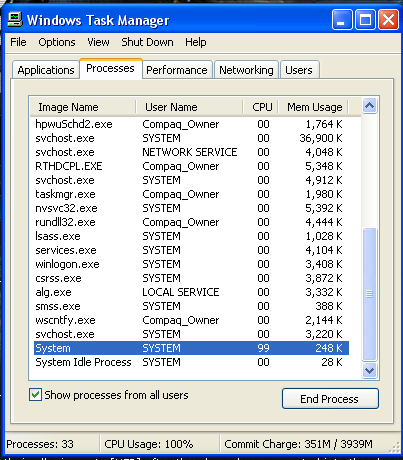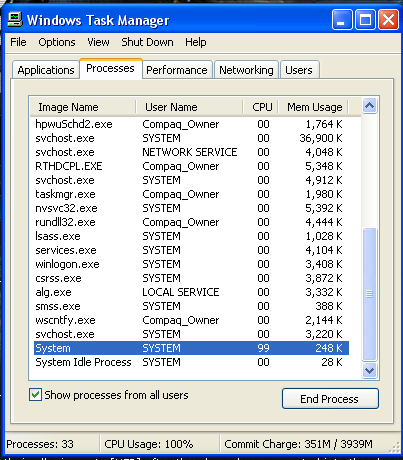Page 1 of 2
Windows XP System CPU Usage
Posted: Thu Aug 12, 2010 2:45 am
by Kamakazai
So recently I was able to restart and old windows XP. Its running incredibly slow. I checked the procces and found that a proccess called 'System' is taking about 99% CPU on average. My Aussie friend (who owns a computer tech company) says that this isn't normal. I tried closing the procces but doing so only creates and error that says. "The operation could not be completed. Access is denied." Has anybody else ever had this problem or have a solution for this problem? I took a screenshot btw.
Edit: Maximum file size

Heading to photo bucket...
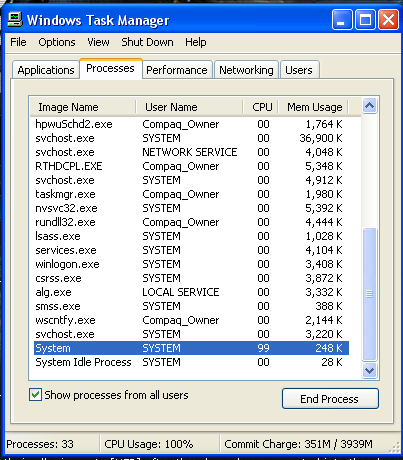
Re: Windows XP System CPU Usage
Posted: Thu Aug 12, 2010 6:23 am
by Ciaran
I suggest you run a thorough virus scan or 2.
My System process runs @ 24k and 0% CPU Usage
Re: Windows XP System CPU Usage
Posted: Thu Aug 12, 2010 8:18 pm
by Alexraptor
Did you look at the actual CPU usage on the "performance" tab?
Because Processes is not always accurate and some things can show up as 99 even though they are not.
Re: Windows XP System CPU Usage
Posted: Thu Aug 12, 2010 8:25 pm
by GregColemar
I was having a similiar problem with my laptop, the CPU and RAM would be running at 48% - 60% just displaying the desktop.
This was because i had a virus, it would open random tabs in IE and Firefox, and Chrome wouldn't even work. So, you probably have a virus.
Re: Windows XP System CPU Usage
Posted: Thu Aug 12, 2010 9:11 pm
by Janeway
Alexraptor wrote:Did you look at the actual CPU usage on the "performance" tab?
Because Processes is not always accurate and some things can show up as 99 even though they are not.
That's the System Idle Process that typically shows up as "99" although CPU usage is really 1%. Still, at 33 processes, unless he has a really bad CPU there is something terribly wrong. I recommend running an anti-virus/anti-malware scan. If you don't have any current [subscription] security software, the best free anti-virus software (as in, can perform as well if not better than most subscription security software) is Microsoft Security Essentials.
Re: Windows XP System CPU Usage
Posted: Fri Aug 13, 2010 4:11 am
by Himble
Dean Janeway wrote:Alexraptor wrote:Did you look at the actual CPU usage on the "performance" tab?
Because Processes is not always accurate and some things can show up as 99 even though they are not.
That's the System Idle Process that typically shows up as "99" although CPU usage is really 1%. Still, at 33 processes, unless he has a really bad CPU there is something terribly wrong. I recommend running an anti-virus/anti-malware scan. If you don't have any current [subscription] security software, the best free anti-virus software (as in, can perform as well if not better than most subscription security software) is Microsoft Security Essentials.
While the System Idle Process does generally show at 99 when the computer is idle, you can see from his screenshot that it is actually the System Process showing at 99.
I'd check the performance tab, as Alexraptor suggests, and if that shows high CPU usage then you may have some form of virus or malware on your PC using it. You may also want to check the temperature your CPU is running at, as this can cause problems also.
Re: Windows XP System CPU Usage
Posted: Fri Aug 13, 2010 1:56 pm
by Kamakazai
The preformance tab is also at 100%
Re: Windows XP System CPU Usage
Posted: Fri Aug 13, 2010 2:32 pm
by GregColemar
Then it is most likely a virus.
Re: Windows XP System CPU Usage
Posted: Sat Aug 14, 2010 9:32 pm
by TParis
When you say restart, do you me you reinstalled Windows XP? The system process could be any number of services, try booting into safe mode and see if you get the same behavior. Safe mode is a boot with limited drivers and services, only enough to get you logged in. If you boot and System doesnt show 99% than it's likily a service or driver. Next, I'd update your drivers and than disable each system process one by one started with the processes with the least dependancies. If it isn't a driver and you find the process causing the trouble, than research the process. If you boot to safe mode and you still see 99%, than try just reinstalling Windows. If you havent used it in so long, than there likily isnt anything important on there. So just reinstall it.
Re: Windows XP System CPU Usage
Posted: Sat Aug 14, 2010 10:24 pm
by Kamakazai
By restart I did mean reinstall, and I'll try it in safe mode tomorrow to see if its still at 99%.
 Heading to photo bucket...
Heading to photo bucket...